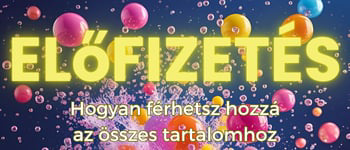3D houses - háztervezés tanulói laptopokkal
Letölthető anyagok - 2012. június 7.
 Egy érdekes kísérletbe fogtunk a nyáron: egy gyerektáborban próbáljuk meg az IKT bevezetését. Classmate PC-vel, internetes órákkal - és kizárólag olyan tanárokkal, akik még életükben nem használtak IKT-t az óráikon. Az eredményekről folyamatosan beszámolunk - mindig óravázlat formájában, képekkel gazdagon illusztrálva :) Az első óravázlat a házak, lakások témakörben született, és az Architect Studio oldalát használta (IDE KATTINTVA található). A lapozás után 3D-ben terveznek házat a gyerekek, Classmate PC-vel, könnyedén. Ha valaki szeretné utánuk csinálni, megteheti, hiszen óravázlatot is mellékelünk (letölthető Notebook anyaggal) a lapozás után!
Egy érdekes kísérletbe fogtunk a nyáron: egy gyerektáborban próbáljuk meg az IKT bevezetését. Classmate PC-vel, internetes órákkal - és kizárólag olyan tanárokkal, akik még életükben nem használtak IKT-t az óráikon. Az eredményekről folyamatosan beszámolunk - mindig óravázlat formájában, képekkel gazdagon illusztrálva :) Az első óravázlat a házak, lakások témakörben született, és az Architect Studio oldalát használta (IDE KATTINTVA található). A lapozás után 3D-ben terveznek házat a gyerekek, Classmate PC-vel, könnyedén. Ha valaki szeretné utánuk csinálni, megteheti, hiszen óravázlatot is mellékelünk (letölthető Notebook anyaggal) a lapozás után!
Build your own interactive home!
| Title | Design a house |
| Language | Listening / Speaking |
| Level | Intermediate (B1 and above) |
| Time needed | 45 minutes |
| Pocedure | 1. What kind of home would you like to live in? (different types of homes - e.g. caravan, studio flat etc - based on THIS NOTEBOOK FILE! 2. Listening and pairing expressions (same Notebook file as in 1) 3. Go to Architect Studio and tell Ss that they are going to work together to design their own house. The website is quite straightforward (with younger children, I usually omit the part where you have to choose a client and view their needs - it takes away too much time and it's hard for 11-year-olds to grasp). Next they have to design the house (give them a good 15 minutes, but monitor closely!). 4 When they are done, put them in 2 groups (maybe three if you have a big group) and tell them to walk up to every home, where the 'owner' can give a 3D guided tour.
|
| What you need on your computer |
Macromedia Flash Player on the computers and SMART Notebook software to view the exercise |
| Teaching tips |
A couple of issues that came up and you might want to pay attention to: 1. Make sure Ss aren't Facebooking instead of (or while!) doing the xecise 2. Timing is of the essence here! If you let them work on the website for 40 minutes, they'll do so. I usually set time limits for each stage of the exercise: e.g. 'you have 3 minutes to design the garden', '10 minutes to furnish the house' etc. 3. I don't know why, but for some reason openings don't always work on my computer (i.e. windows and doors). The application freezes and closes. If you find the same, quit doors and windows and tell Ss they'll be able to go through the walls :)
|